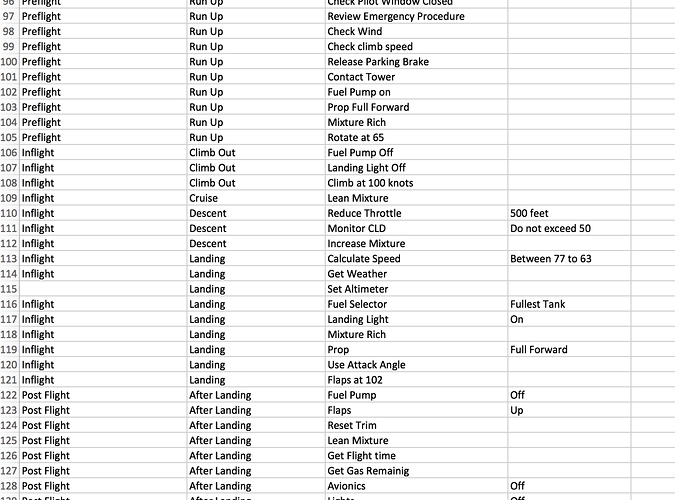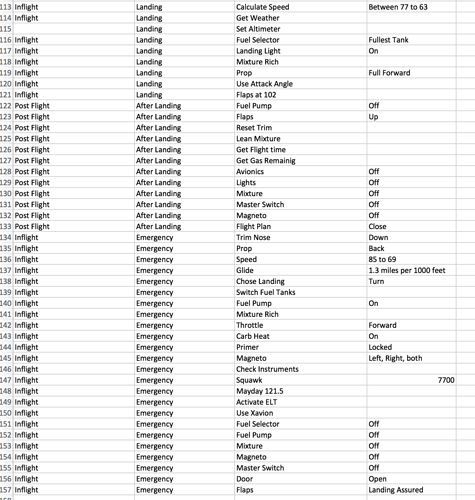I imported a checklist and now the app constantly crashes whenever I try to access the checklist. This happens on my iPhone (running 11.0.2) and on my iPad (running 10.3.3). What is going on?
I am taking a look at your spreadsheet and I can see a couple of errors right off the bat…
If you notice you have a blank List on row 115.
The second issue I see is you have a List named Inflight, then Post Flight, then again Inflight. You shouldn’t have the same List name without being in succession. I believe you would want the List after Post Flight called Emergency, and the you would have one to many emergency Sections for each emergency you would have.
Since this checklist would be corrupt, you can delete it from MiraCheck Cloud, and do a QuickSync from the mobile app, then once you fix the issues re-import.
Different issue but similar outcome:
HELP
I was doing some updates to my checl list that was workign fine on my iPhone using the new linking, now the app opens but will crash the app as soon as I try to open the check list! I have removed all the added linking items via the web editor Same results, I have power cycled my phone same results, is there some way to go back to a version of my check from this am (before any edits) or is something else goign on with quick sync maybe ?
Can you go into the editor and add a share code to your checklist and then email that code to support@miralouaero.com?
Sent to the email I also looked at the csv in excel and don’t see any thing glaring wrong
I am not seeing any issue with the checklist it works fine when I run it. It may have got in a corrupt state and you may have fixed what the issue was in the editor. If the current session of the checklist is corrupt, you can PRESS-AND-HOLD the checklist title from the Home page in the mobile app. What this does is forces a Reset on the checklist. This is a trick you can do as well if you know when you are launching a checklist you want it to be a clean slate.
THANK YOU , That did the trick !