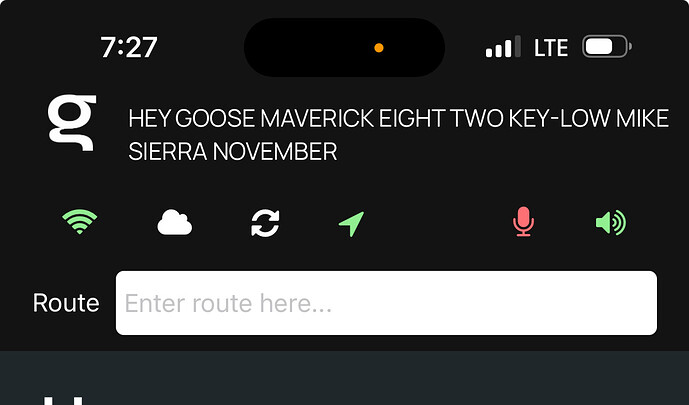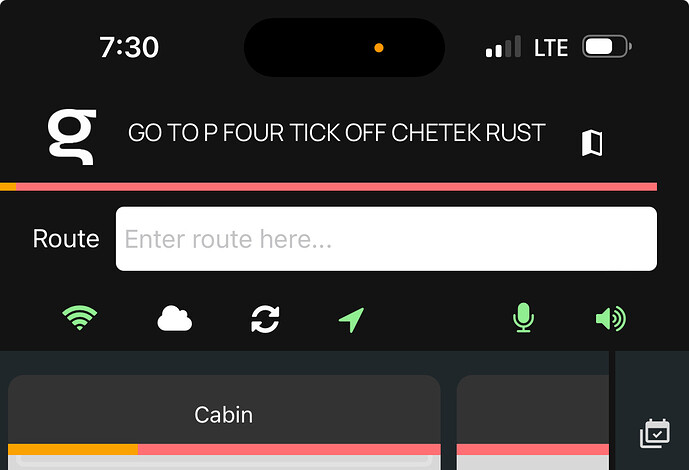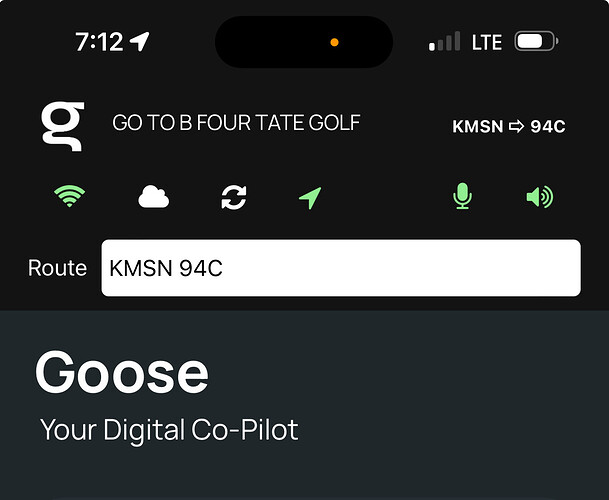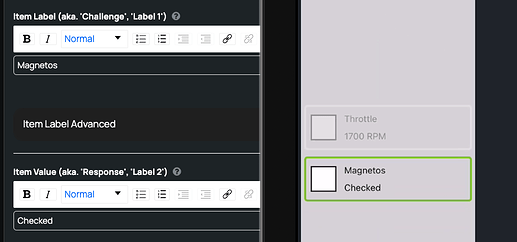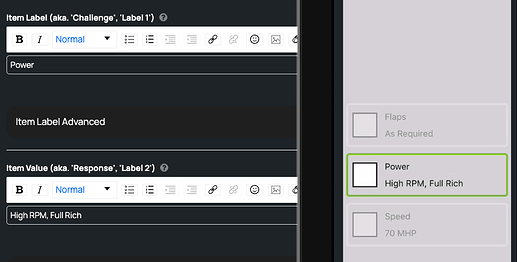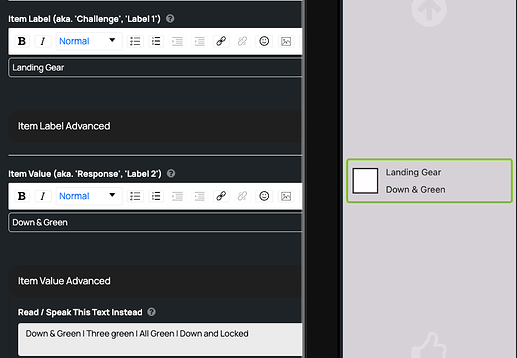Is there a way to improve the speech recognition? I’ve tried it several times on the ground just testing with the iPhone and it’s really bad. I just tried it with a Bose a20 and still bad. I’m posting a few screenshots of typical occurrences. Is this the same for everyone or am I doing something wrong? Thanks - this thing looks like it has lots of potential! Hoping I can get it working one of these days.
Hi @petegiese,
thanks for trying Goose and sorry to hear about the troubles you have.
Let me try to recreate your issues.
The Bose A20 and A30 usually work extraordinary well.
Give me a few hours and I will try to get back to you later today, tomorrow the very latest!
Happy Landings and thanks for hanging in there
Mirko
Hey Mirko, Have you had a chance to look at this?
Hi @petegiese
I am still working on that. Can we jump on a 1:1 zoom call?
That would help a lot to better understand the issues - I cant really recreate the issues.
Can you please send me an email to support@aerosys.io ?
Best
Mirko
I’m also having issues with the voice recognition being pretty much unusable. I really want it to work, preferably in the challenge-response mode!
Hi @flyingcheesehead
thanks for sharing.
Assuming you are using an iPhone/iPad, being on the 17.x or 18.x iOS software and having Goose up to date. Then, this -most likely- is a configuration issue, which you can easily fix. Especially the ‘voice recognition’ in Challenge/Response is very picky with what & how you say it - on purpose, i would like to add.
Looking at an item in Challenge/Response such as the following, only the actual “Response” (aka value, Label2) is accepted “checked”. Neither “check” not “ok” or anything else works. only ‘checked’.
I assume that’s easy enough to follow along.
When now creating more complex items, such as:
The questions comes up, as to “what” Goose should actually expect. “High R P M [pause] Full Rich” or “high rotations per minute, full rich”, etc.
And you can image it gets even more complicated when having power settings, with something like ‘23", 2250 RPM at 75%’
in these cases you can provide a challenge/response alias in the “Read / Speak this text insted” Field, to increase your margin on what goose accepts when moving forward. Simply add a ‘|’ symbol and then write the first alias. If you like additional options, just add them.
If you have challenge/response deactivated, Goose will only speak the FIRST narration, however it Challenge/Response it will listen to/accept all options.
I hope that helps.
Otherwise, feel free to send a message to support@aerosys.io to schedule a 1:1 call to fix that issue if it persists.
Many thanks & Happy Landings
Mirko
Very cool!
However, what I’m seeing is this. I have an item where label 1 is “Landing Gear” and label 2 is “Down”. I said “Down” several times, and Goose thought I said “STOUT”. I said “SKIP” and it recognized the speech, but didn’t move to the next item.
I moved to the next item manually: Label 1 Master, Label 2 On. Goose thought I said “A”, “HUMM”, “A”, “OPTIOM”, “A”, “HUMM”… Never “On”.
So, it’s not really the alias, but that it isn’t even recognzing the command in the first place. And this was without the airplane’s engine even running, which I would guess will make it worse.
I did take a video if you’d like me to post that? I don’t need a 1:1 just yet, I want to make sure I’m not missing something easy first.
Thanks for the multiple response options, that’s a neat trick!
Ahh ok. That helps.
Try the following approaches to troubleshoot further:
→ change voice model to see if another (than the default) works better for you
→ test with aviation headset connected
Goose comes with four different speech models for you to choose from. By default we are running our “DaVinci” model. You can select 1 out of four voice engines to create a better experience.
Go to Settings > Talk to Goose > Goose Speech Model.
It is also worth mentioning that each Goose model is designed & trained with aviation headsets. All tests and benchmarkings have been made with headsets and been build to perform best in the cockpit, hence the recognition rate on the couch or at the desk might differ when talking to Goose on speaker (i.e. with no [aviation] headset connected).
To validate your improvements, try to connect your headset to your iPhone or iPad and testing Goose thru the headset.
Just to be absolutely sure:
We are building and testing Goose in iPhone 12 (and newer), iPad Mini 6th Gen (and newer) and iPad Pros; all with iOS17 and iOS18 installed
If you are using a (much) older device and/or an oder iOS version there might(!?) be performance issues where the device takes longer than usual to run the AI algorithms.
Keep me posted on your progress
Best,
Mirko