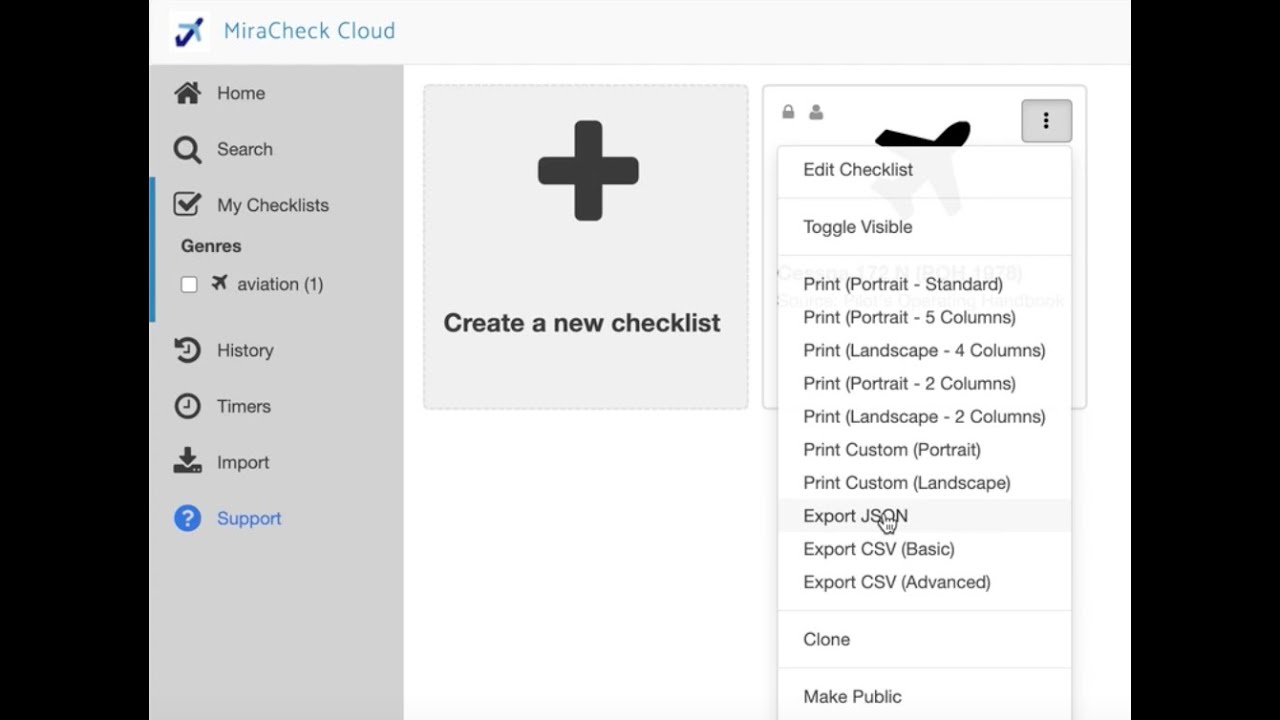A new advanced feature has been added to MiraCheck Cloud to export/import the source content of a checklist in JSON format. In the following video I show how you could do a search-and-replace across your entire checklist. Exporting your checklist to a JSON file is also a great way to have a local backup copy of all your content.
Hello, I’m a new MiraCheck user and very excited to build this into my flying experience. I have a JSON file that I’m attempting to import, using the directions contained in the video above. However, once I’ve selected the file, the webpage just sits there and does nothing, I don’t have a dialogue window that appears to say anything has happened - successfully or otherwise - unlike in the video. There doesn’t appear to be any kind of button to action the import, so how is this meant to work? I am a Pro Subscriber and the file name is G_BHZE_Archer_II_2.json
This is a checklist I created for a separate program and would like to use for my aircraft, since this would be quicker than making edits to existing checklists. We have different nomenclature here in the UK that it’s important to be able to distinguish.
Many thanks.
When you say this checklist was created in a separate program, is the JSON file in their format? You definitely would need to adhere to the format MiraCheck stores data in if using JSON. JSON is just a general specification, but the structure of content stored in it is program specific. If you can email your json file to support@miralouaero.com that would help.
I’m not a programmer, so am fairly limited in my knowledge and had figured that a JSON file for a checklist, with relevant hierarchy, would be similar but clearly that’s not the case. I’ll mail over the file as offered and if it’s not useable, so be it, I can build it from scratch again. Many thanks for the swift reply.