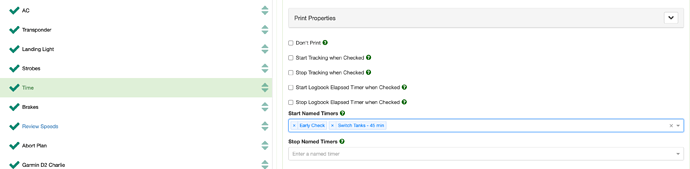Once I select a timer I’ve created to start in a checkbox, I cannot delete it. There is no “blank” selection or I can’t delete the text in the box using the keyboard. I can only select other timers I’ve created. Is it just me?
Is there any documentation on the 2 modes of timer?
This is a fantastic product by the way. So versatile and adaptible to my needs.
Interesting. It looks like the third-party component we use for selection has changed causing the issue. Let us look into it and hopefully have a fix out in the next day or two.
As far as the two modes of time there is Normal (Floating) and Modal. The difference is Normal shows a small timer at the top of the screen but still allows you to interact with the checklist. The modal takes over the entire screen. This is useful for procedures you want to wait a certain amount of time and not allow any interaction until the timer is complete. You also have the option to hide the dismiss button which would completely force the user to wait until the timer completes.
FYI, the issue has been fixed in Version 5.0.3.620 of MiraCheck Cloud. You may need to refresh your browser.
You will notice you can have multiple timers start or stop as well. You can click the X to delete each one or the X at the far right to delete all. Thanks for the report!
Excellent! Thanks for the prompt fix and advice regarding the 2 modes.
It also fixes a problem where I couldn’t initiate the timer when I checked it but was fine on a timer I already had setup.
Thanks very much.
Just on the timer issues. I have a 30 minute countdown timer running. It gives me verbal alerts of “45,30 and 15 seconds remaining” at 1:45, 1:30 and 1:15 as well as the correct points of 0:45, 0:30 and 0:15. Not a huge deal but unecessary distractions.
Thanks, will address verbal alert in a future release.