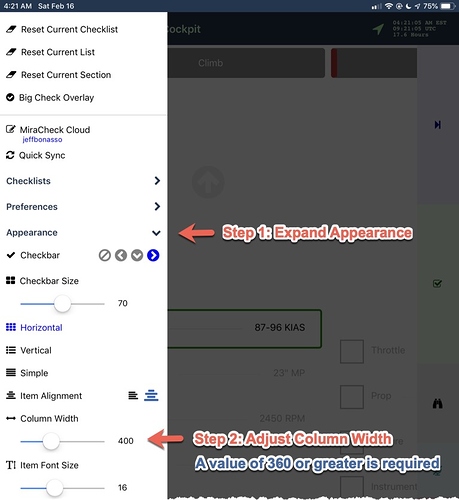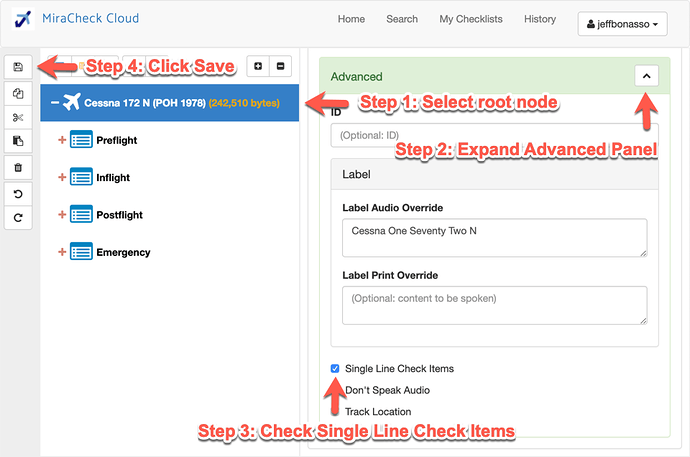Instructions for setting up
From MiraCheck CoPilot Mobile App
- Expand Appearance panel from slide-out menu
- Adjust Column Width >= 360
From MiraCheck Cloud Editor
- Select root node
- Expand Advanced Panel
- Check Single Line Check Items
- Click Save
- In mobile app, click Quick Sync from the slide-out menu