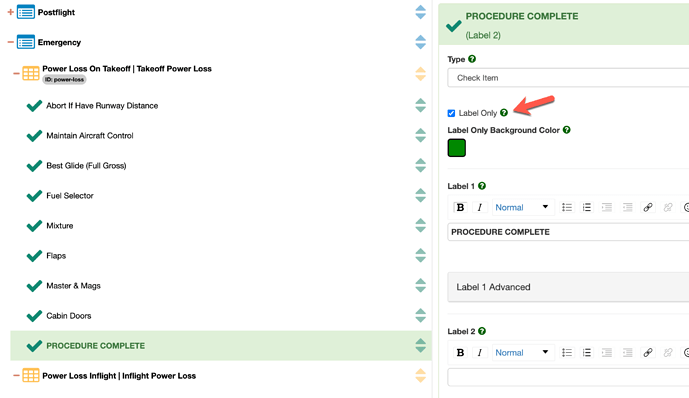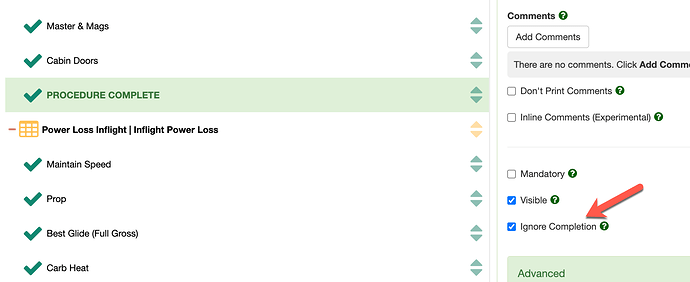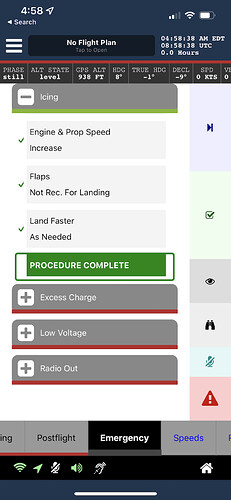I haven’t used MiraCheck app recently. However, I decided to start using it again. Unfortunately it is behaving oddly (at least for how I used to use it).
If I go out of sequence by jumping a Section Header tab (e.g., selecting Taxiing before I have completed the Before Taxiing section) it starts running through the checklist. A gray bar with red X appears towards the top and a green play/pause symbol appears in the center of the screen. If I press the red x it checks all the boxes in the section and jumps to the next.
This is exceeding unhelpful since for example in the Inflight phase I have different sections depending on what type of Cruise I want to fly (normal, max, economy etc.). I use to just select the appropriate one and follow the check list. There are many other examples of where I want to go "out of sequence…ie., not going from left to right through the headers). Rather I just want to run a checklist by selecting the associated section header.