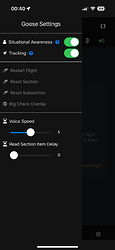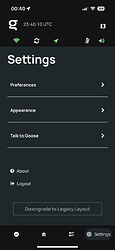When I open Goose, and/or My Hangar, there is no settings tab anywhere. What am I missing?
Hi @Racer
Not 100% sure ‘where’ you are right now. Let me try to help.
MOBILE APP
When you open the app, you should see a screen like this:
The red circles are buttons, that open settings.
The top left “g” opens Goose’ speech settings and additional actions for within a checklist.
The “gear” on the bottom right, is the proper settings menu.
left: right:
If, however, you open the ‘Goose Cloud’ app from within the mobile app, you will be faced with a screen, which might look something like this:
In that case, click the “Go Back” button on the top left to go back to the app.
I hope that helps.
If not, please describe “where” you are in the product and how to help.
Many thanks & Happy Landings
Mirko
My back arrow on my phone doesn’t work. It is overlaid with the time so that may be the problem. Is there any way to reload the entire program. Both on my computer and phone, I’m getting the Goose Cloud page as you show in your last example?