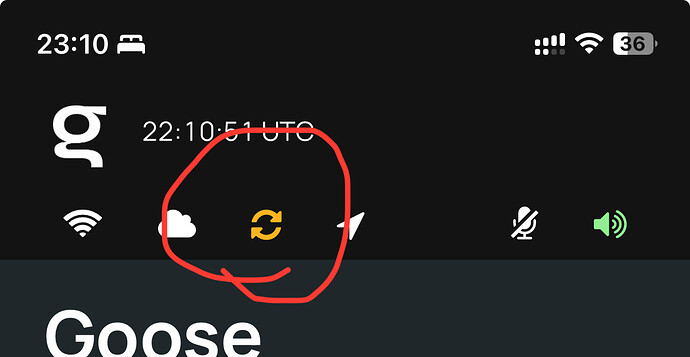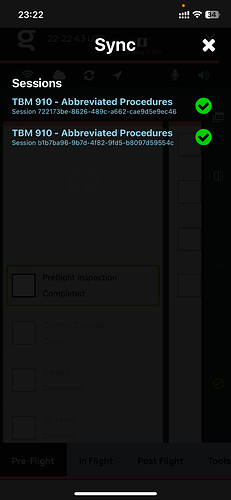When I do a Quick Sync, the indication of which checklists are being synced, and their progress, seems to have disappeared. I think they are syncing, but it’s nice to have the visual indication of which checklists are being synced.
Hi @Boatguy,
I am not sure if I understood correctly.
It’s less a problem and more a “feature request”, correct?
So you would like to have somewhat a more visual indication when checklists synchronise.
Just to make sure:
You are on:
- app version 6.1.3 (or newer)
- talking about synching updates from app → Cloud
Every interaction (e.g. item you checked off) you make is logged in your session log. If you have changes in you log file, the “update” icon on the top is orange, indicating unsynched changes:
Flying on a checklist, syching it, and “continuing” the flight (big play button on Goose screen) should not reset your procedures and/or delete your progress. I just tested (iPhone 12 Pro, iPhone 14 Pro & iPad Mini 6, all on Goose V6.1.3) it and the sessions were kept.
Continuing simply “updates” your log file, but keeps the session_id.
However, when you start a “New Flight” and/or reset/restart a checklist, a new session_id gets created.
A new session equals deleted progress.
You should have a visual reference for synchronising checklists, though. When you click the organce update icon, a screen overlays, showing the different sessions. Where is a little grey cloud symbol for unsyched sessions. After a successful upload, you should see these green checkmarks
Does that help at all and/or how a visual indication look like to you?
Any screen shots & details are highly appreciated ![]()
We’ll make sure to have a better visual reference planned within the next few releases, when needed.
Many thanks!
Mirko
Sorry I missed this post earlier.
I do not use the session logging. When I refer to “syncing”, I mean syncing my iPad to the changes I made to my checklists with Goose Cloud. I want some assurance that my changes have made it from Cloud to iPad. I wasn’t seeing any download progress on the sync page, though I do see one today.
I guess I can also address this by putting my own version number into the title of the first section.
Thanks,
Russ
Hey Russ,
thanks for the clarification!
Just for my understanding, you want to see if/when your iPad receives/received the updated checklist version from the cloud, correct?
If you want to keep track of your work, yes, a custom version no (for example at the end or beginning of your CL) would be a good idea. I would suggest, putting that either as a “Label Only Check Item” on the very beginning, or hide that information in a comment to the first item.
That way it’s visible but does not affect your flow in the checklist.
The way I (personally) do it, is that I edit my checklist from my computer and have the iPad in the front. When I am done with my changes, I save the checklist in the cloud. On my iPad, I open the checklist and THEN hit the “synch button” on the top menu.
If Goose then synchs changes to the active checklist, it will give you a pop up with the information, that there has been an update to your checklist. I (again: personally) never to “blind adjustments” where I change something and then try it some other day.
I hope that helps! If not, please let me know
Happy Landings
Mirko