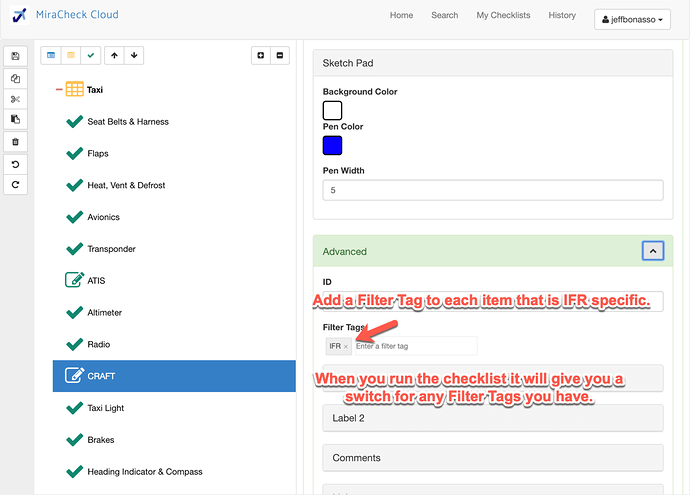I want to add IFR checklist into my VFR checklist and only have items appear when flying IFR…I see on youtube there is a way to do this but cannot figure it out. Please help.
Yes it is very easy. In the Advanced Section of an Item, there is a Filter Tags property. Any tags you add here will become a filter. After typing in a tag, make sure to hit Enter or Return on the keyboard. So just tag an IFR specific items with a tag like IFR and you will be able to switch it on when running the checklist. Here is a screen grab of setting one up…