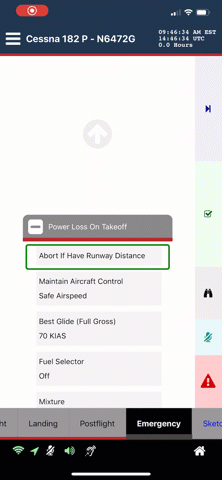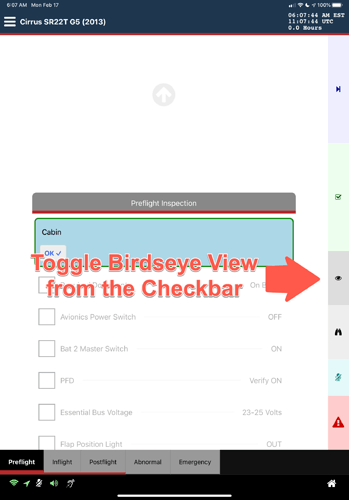Sections Menu changes to Birdseye View
The Birdseye View has been much improved. Birdseye View allows you to see all sections as large buttons where you can see the status and quickly navigate to any of them. An added tip is if you press-and-hold the button it immediately will read the entire section item by item. You can toggle Birdseye View from the Checkbar or from the slide-out menu. In the MiraCheck Editor you can also set any List to start in Birdseye View. This is great for Emergencies and Reference content when you have a large number of options.
Sticky Section Headers
When you scroll a Vertical or Simple View, the header for the section goes off the screen if there are too many items. Because of this, you can’t see the title or completion status. Sticky Section Headers stick the header at the top of the screen so the header remains in view.
Improvements have also been made when you navigate to a Simple View (e.g. Emergency view) with many sections. Instead of centering the sections vertically, it top aligns the sections to maximize viewable items.