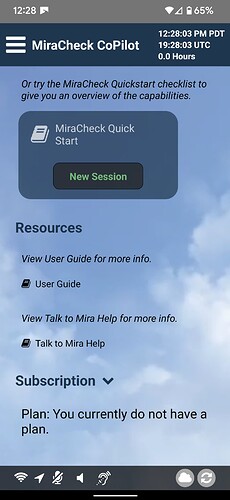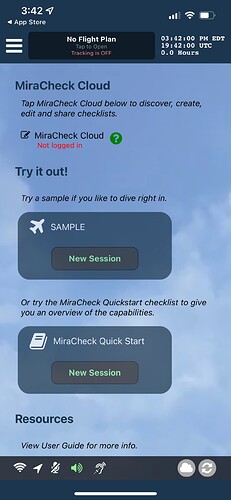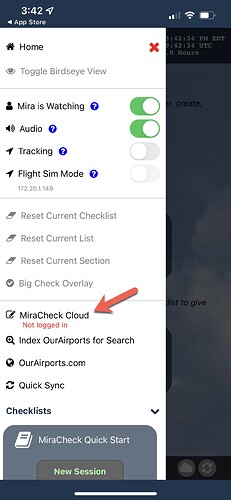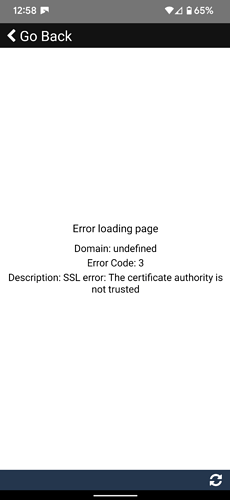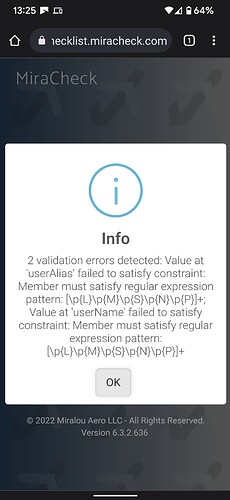I installed the free version in July, uninstalled, and installed it again today, on the original device I used last time. When I logged in, it told me that I had too many devices registered. The “Remove” button did not work, though. Could someone remove it for me from the backend?
Can you please try again?
It works! Thank you!
Same deal with me. Please make the Remove button, well, remove!
Can you please try again?
Thanks - that worked.
FYI for the community. The issue with removing a device should now be fixed.
Where is this remove button?
If you try to login on a device past your device limit then it should show a page where you can remove an older device.
Yes, this may be a device/OS compatibility issue. Android and the plethora of devices make this a challenge. Nothing has changed on our end, but as new devices/OSs roll out sometimes things get broken. You are the first person reporting such an issue. We will have to try re-creating the issue here to figure out what may be going on.
Wondering if you open a browser on the device and go to https://checklist.miracheck.com and login if you get a similar error. This is not a fix but would help determine if the issue is localized to the mobile app.
Yes, the top of the screen for the app looks like your image.
Are you trying to create a new account there, or login with your existing account? That ugly error just saying the username has some invalid characters.
I am trying to use my existing account. It is the same username I am using here. mhrussell1
Thanks,
Mark
OK. The browser autofill was putting a space at the end of my username. I can connect to the cloud in both the Brave and Chrome browser.
Mark
Thanks for the info. Ok, seems like some compatibility issue with WebView (which is what our Cloud app uses for logging in and syncing) in the mobile app. We will try to reproduce to see if there is a workaround. Do you know what version of Android you are trying this on?