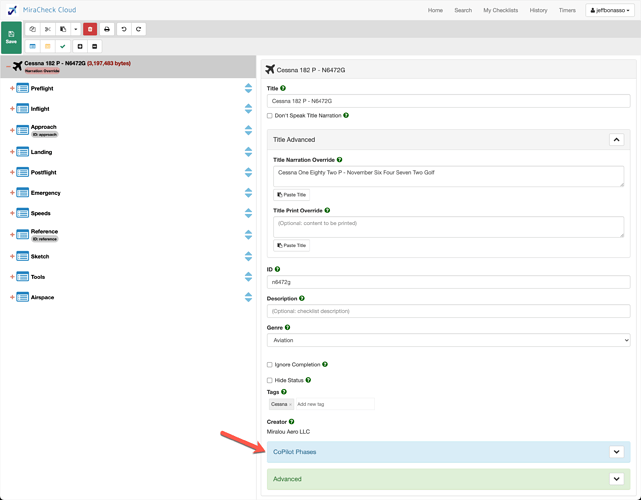You can configure Mira to monitor all the phases of flight and have her be proactive as you transition into a new phase. For example, when you start to descend, enter cruise or are about to land. Just make sure the phase of flight is checked that you want her to monitor in the CoPilot panel of MiraCheck Cloud.
You can access the CoPilot phases by selecting the top node in your checklist outline and it will be on the right at the bottom.
When you link to a section, you have the option of going through the items one-by-one or having Mira reading all items in the section back to you with no interaction needed. Just check Read Section if you want her to read the entire section.
You also have the option for Mira to prompt you for confirmation before jumping to the new checklist items.
This is a list of the phases that can be monitored:
- Taxi
- Run-up
- Takeoff
- Climb
- Cruise
- Descent
- Pre-Landing
- Landing
- Postflight
- Securing
You would need to set an ID on the Sections in your checklist to jump to for the phase. For example if you have a Takeoff checklist, you would add an ID like ‘takeoff’. You would then check the Takeoff option in CoPilot Phases and select the ‘takeoff’ ID from the dropdown.